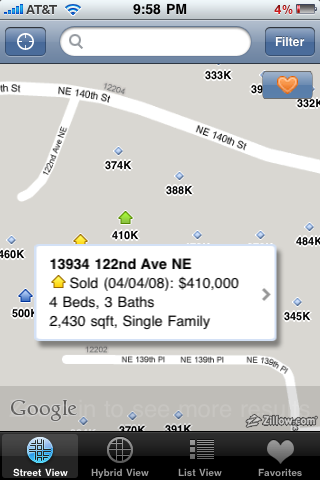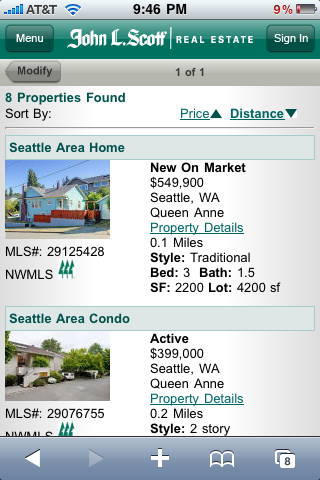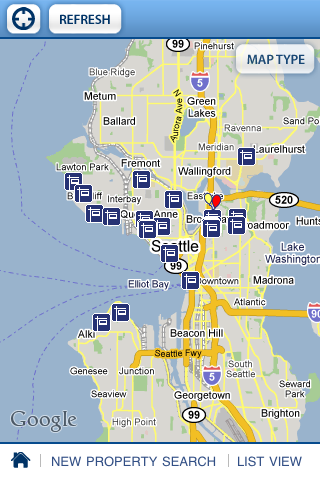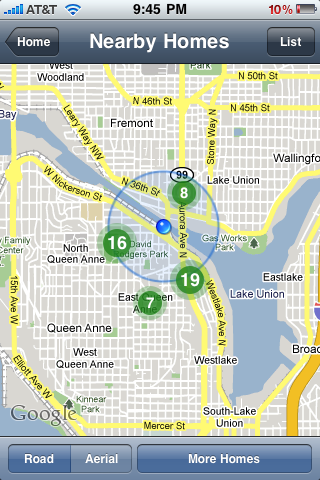This is a guest post from Kevin Lisota of Findwell Real Estate. The Bay Area may still have more tech companies than Seattle, but we definitely seem to be leading the way in real estate tech, with four local companies now offering iPhone apps for real estate search. Unfortunately I don’t have an iPhone, so Kevin generously offered to write a comparison of the various iPhone apps available for Seattle real estate searchers.
Seattle has suddenly become a hotbed of real estate apps for the iPhone, now with four major competitors: Zillow, John L Scott, Coldwell Banker, and the newest entrant, Redfin. Since The Tim doesn’t have an iPhone, I offered to jump in and and provide a head-to-head SMACKDOWN between these four heavyweights of the Seattle real estate world. (Full Disclosure: I run findwell, a competitor to all of these companies and an advertiser on Seattle Bubble. We don’t have our own iPhone app at the moment, so I can be objective in this comparison.)
Click below to read the full SMACKDOWN.
Zillow
Zillow is the current king of the real estate app for the iPhone with over 700k downloads to date. The app is designed to provide mobile access to property data on Zillow and to take advantage of the GPS capabilities of the iPhone to instantly locate where you are.
The Good:
- Zillow’s database lists all properties that they find in tax records. You can see property data for every home on the street, including its size, configuration, year built, and Zillow’s estimate of the current value. Zillow will also identify recent comparable sales nearby.
- Homes that are for sale on Zillow have added data, such as photos of the property and direct contact information for the listing agent or owner. You will also see homes where the owners have set a “Make Me Move” price, even though the home isn’t officially on the market.
- Built in GPS capabilities quickly locate and follow you on the map, plus you can save your favorite searches and homes. It would be nice if the favorites and searches synchronized directly with your account on Zillow.
The Not So Good:
- In most of the US, Zillow for sale listings are not provided by feeds from local Multiple Listing Service (MLS) systems. They are reliant on individual agents and brokerages to send them listings, which is an extra step that not all agents do these days. While their property database is complete from tax records, their sale listings are incomplete without feeds from the local MLS.
- Zillow allows you to enter open house times, but these do not appear on the iPhone app.
- I actually came across a few bugs with list prices displaying incorrectly on their map interface.
John L Scott
John L Scott is a recent entrant in the iPhone market, but rather than create an actual application, they have created a custom mobile website available that automatically detects when you visit www.johnlscott.com from an iPhone or other smartphones and renders search capabilities in a mobile-friendly format.
The Good:
- John L Scott is a brokerage and member of the Northwest MLS, so their listing database is up to date with all local agent listings.
- Their mobile website uses the same “Property Tracker” system to access your saved searches and favorites. It was pretty seamless to share favorites back and forth between your mobile phone and their regular website, however I couldn’t figure out how to actually save a search on the mobile device. I could only view searches that I created on my desktop on the phone.
- Because it is a web app and lacked maps, it did perform relatively quickly, even at the lowest Edge network speeds.
The Not So Good:
- No map views – It is fairly easy to search by address, city or using the GPS, but the results window produces a list with 20-30 listings per screen. My search for nearby properties with the GPS resulted in 100+ properties. There is no way to see where they are on the map and having to tab through 5 consecutive screens to see them all is a major drag.
- No map searches – Their text-based search is crude at best. When searching large numbers of listings, it seems a critical omission to not be able to use a map to display and search.
- Their site shows open houses when they are in your list, but there is no way to search for open houses.
Coldwell Banker
Coldwell Banker is not actually a Seattle company, rather an arm of the large national franchise company Realogy. They do have a substantial number of agents in Seattle, so we’ll include them in this competition.
The Good:
- Visually this app is fairly appealing and they did spend some time on graphic design. I’m not hugely fond of the page flip transitions, but overall it looks quite nice.
The Not So Good:
- This app only shows listings from Coldwell Banker and other Realogy franchises. I don’t have the exact figures, but that means that something like 90+% of listings in our area don’t show up, rendering this app pretty much useless. Why wouldn’t they show all of the MLS listings like they do on their website?
- The very first screen makes you register or sign in with a Coldwell Banker account. Forced logons are never a great idea, though if you look closely, there is a “skip this” choice in tiny text at the bottom.
- The Coldwell Banker franchise in Seattle is Coldwell Banker Bain. Apparently Coldwell Banker Bain and the national Coldwell Banker site use totally different user databases and search technology. I can’t synchronize my favorites and searches with their iPhone app.
- The app claims that it uses GPS to “find properties near me”. I have GPS and the best it can do is display a 15-mile radius of Seattle. When I click the GPS button again, it zooms out on Seattle to a 30-mile radius. If it is truly using GPS, finding properties near me means 1/4 mile or less!
- Navigating around on the map does not automatically refresh properties. It looks like there are no listings until you hit the refresh button up top.
Redfin
The latest entrant to the iPhone real estate melee is Redfin. Like Zillow and Coldwell Banker, Redfin created an application for the iPhone that integrates listings with Google Maps.
The Good:
- Integration between the iPhone app and the main Redfin site is good. The ability to upload photos and notes for each property and have them also appear on the main website it quite useful.
- Data quality – Because Redfin is a broker member of the Northwest MLS, you can be assured that you are looking at the latest listings from local agents.
- Easy to search nearby – Using the GPS quickly locates both listings and open houses in the nearby vicinity. Very handy when you are out and about on a Sunday afternoon looking at homes.
- Most of the listing data you would find online is also available from the iPhone, including things like HOA dues and property tax amount. Unfortunately they omitted the listing history for each property, which certainly seems valuable info when you are evaluating each house.
- User interface – Out of the four, navigation and data display seems the most elegant and well thought out.
The Not So Good:
- Curiously your can save your favorites back and forth to the main Redfin website, but not your searches. Seems like a fairly common thing that home buyers would want on their mobile phone, particularly those waiting for immediate updates to the favorite searches.
- The app does a good job at finding properties near you or ones where you specify specific search criteria. However, it does not allow free form searching on the map. If you are looking at search results on the map, you can swipe to new areas on the map, and nothing appears. Zillow seems to already have solved this.
- Unlike Zillow, there is zero data available for properties that are not actively listed on the MLS. While this sort of makes sense when focusing on home buyers, there are many buyers who want quick info on surrounding properties when they are out house hunting.
- For the moment, uploaded photos remain private, but Redfin has openly suggested that these could be made publicly viewable, even after the sale. I can see how fellow home buyers would love this sort of interactivity from the community, but it ignores two basic restrictions. First, as members of the MLS, Redfin does not own the vast majority of listings that appear on its site. Those listings are owned and controlled by listing agents from other brokerages and the sellers that they represent. I’m quite positive that making user-captured photos public flies in the face of the basic rules of the MLS and seller representation. Say what you will about MLS rules and regulations, but listing data is ultimately the property of the homeowner, not a third-party like Redfin. Sellers and their agents get to control how their listing appears on MLS sites, not random individuals. More concerning is a desire to make these photos public after sale. That feels like a major invasion of privacy for a new homeowner. Once a home is sold, the homeowner needs to control what, if any, photos from inside their home appear to the general public.
Verdict
Who is the winner in our first Seattle iPhone SMACKDOWN? All of them have some work to do, but I’m going to give a tie to Zillow and Redfin for searching properties in Seattle. Zillow is interesting because it contains data for all properties in the tax records, including configuration and previous sale information. Redfin is better at searching active listings because they are based on MLS data. Redfin also has better interactivity with saving favorites, notes and photos back to their main website. John L Scott made a valiant first attempt with their mobile website, but the lack of maps and text-heavy interface make it clunky and hard to use. The Coldwell Banker app is a non-starter until the local Coldwell Banker Bain decides to integrate their search website with the national website. Until then, it is horribly incomplete.